
Hobbyist PCB
Looking for reliable, affordable PCBs for your hobby projects? Magellan Circuits offers Rigid, Flex, HDI, and Rigid-Flex PCBs designed for hobbyists. Whether you’re prototyping, tinkering, or testing ideas, enjoy fast delivery, high-quality boards, and great prices to bring your projects to life.
PCB Manufacturer for Hobbyists
For more than two decades, Magellan Circuits has specialized in manufacturing high-precision PCBs, from small prototypes to mid-sized orders. Headquartered in Shanghai, we deliver fast, reliable, and certified solutions to hobbyists and industries worldwide.
Our PCBs, used in fields like communications, aerospace, and automotive, meet the highest standards, including ISO 9001, ISO 14001, ISO 45001, OHSAS 18001, RoHS, REACH, UL and IATF 16949 certifications. With decades of experience and partnerships with Fortune 500 companies, we’re now bringing our expertise to hobbyists globally—delivering professional-grade quality at affordable prices.
PCB Solutions for Hobbyists

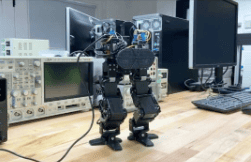
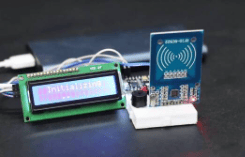



Looking for PCBs that fit your hobbyist needs? At Magellan Circuits, you get tailored solutions that bring your projects to life—whether you’re building prototypes, refining designs, or exploring innovative ideas. Here’s what we offer:
Rigid PCBs
Durable and reliable, Rigid PCBs are perfect for most electronics projects. Whether you’re testing a circuit or creating a small batch, these boards provide the stability and performance you need.
Flex PCBs
Working on a compact or wearable device? Flex PCBs are designed to fit into tight spaces while maintaining durability. Ideal for hobbyists pushing boundaries with flexible and portable designs.
HDI PCBs
For advanced projects requiring high-density designs, HDI PCBs deliver exceptional performance. Perfect for robotics, drones, or any cutting-edge hobbyist electronics.
Rigid Flex PCBs
Combining the strength of Rigid PCBs with the flexibility of Flex PCBs, Rigid-Flex boards are ideal for complex designs. They’re a great choice for projects that need adaptability and durability in one solution.
What Makes Our Hobbyist PCBs Stand Out?
At Magellan Circuits, you get access to professional-grade capabilities tailored for hobbyist projects. Whether you’re prototyping or producing small runs, our capabilities ensure precision, quality, and speed.
Customizable Options
Choose from a variety of materials, layers, and finishes to fit your project’s exact needs.
- PCB Types: Rigid, Flex, HDI, Rigid-Flex.
- Layer Count: From simple 1-2 layers to complex 30 layers boards.
- Surface Finishes: HASL, ENIG, and more for durability and performance.
Precision Manufacturing
Get accurate, high-quality PCBs with tight tolerances and reliable performance, even for intricate designs.
- Minimum Trace Width/Spacing: As low as 4 mils.
- Hole Size: Drilling capabilities down to 0.2 mm for precision vias.
- Board Thickness: Wide range from 0.4 mm to 4.5 mm for various applications.
Fast Turnaround
Don’t let delays slow you down. Our rapid production ensures you get your PCBs when you need them—with a production time as short as 1 day for urgent projects.
Small Batch Flexibility
Perfect for hobbyists—order as few as 5 boards with no compromises on quality.
Why Choose Us for Your Hobbyist PCBs?
Expertise in Both Prototypes and Medium-Scale Production
Unlike many competitors, we specialize in both small prototype runs for hobbyists and medium-scale orders for growing projects. Whether you’re testing an idea or scaling up, you’ll get the same level of precision and quality.
Shanghai-Based Innovation Hub Advantage
As a Shanghai-based company, we’ve partnered with Fortune 500 R&D centers and cutting-edge tech innovators. This gives you access to world-class manufacturing processes and advanced design insights not typically available to hobbyists.
Advanced Certifications for Peace of Mind
We go beyond the basics, holding certifications like ISO 9001, ISO 14001, ISO 45001, OHSAS 18001, RoHS, REACH, UL and IATF 16949. Few competitors offer this breadth of proven quality, safety, and environmental standards.
Custom Solutions for Every Hobbyist
Your project is unique, and so are our solutions. From custom materials and multi-layer boards to tailored finishes, you can build the exact PCB your project requires.
Competitive Pricing with No Compromises
Enjoy professional-grade PCBs at prices hobbyists can afford. With low minimum order quantities starting at just 5 boards, we ensure you don’t pay more than you need.
Ready to Collaborate
with Magellan Circuits?
The Complete Guide to PCB Design, Prototyping, and Manufacturing for Hobbyists
Table of Contents
What Is a Hobbyist PCB vs. Professional Boards?
A Hobbyist PCB is a printed circuit board used for small-scale projects, prototyping, or personal experimentation. They are typically used by hobbyists, engineers, and makers to design and build electronic circuits, from simple DIY projects to more complex devices. Hobbyist PCBs are ideal for rapid prototyping and testing, providing flexibility and affordability.
Professional PCBs, on the other hand, are designed for commercial and industrial applications. While these boards may be produced in small to medium quantities depending on the product, they are generally manufactured to meet rigorous quality standards and are used in products that require high precision, reliability, and performance. Professional PCBs are commonly used in mass-produced devices, such as consumer electronics, medical equipment, and automotive systems.
Key Differences:
- Production Volume: Hobbyist PCBs are typically produced in small quantities (including prototypes or small batches), whereas professional PCBs may be made in quantities tailored to product needs, ranging from small to larger-scale production.
- Cost: Hobbyist PCBs are generally more affordable, focusing on simplicity and minimizing costs for small-scale or experimental projects. Professional PCBs, especially those used in high-volume production, may incur additional costs due to stricter quality control, regulatory compliance, and more advanced materials and processes.
- Complexity: Professional PCBs often involve multilayer designs, advanced routing, and specialized manufacturing techniques to support complex applications. Hobbyist PCBs are usually simpler but can still support intricate designs depending on the project.
- Standards and Certifications: Professional PCBs adhere to industry standards (e.g., IPC class ratings) and often need to meet certifications for safety, environmental impact, and performance. Hobbyist PCBs are generally less regulated and focus more on ease of use and functionality.
Why Use a PCB Instead of a Breadboard?
Breadboards are often the go-to tool for quick prototyping and simple circuits, but as projects become more complex, PCBs provide significant advantages. Here’s why making the switch to a PCB is a smart move:
Reliability: Breadboards rely on temporary connections, which can easily come loose or disconnect, leading to unreliable performance. PCBs, on the other hand, offer permanent, soldered connections, ensuring a much higher level of stability and dependability for your circuits.
Organization and Efficiency: As your circuit grows, breadboards can become cluttered with wires, making it difficult to keep track of connections and troubleshoot issues. With a PCB, you can design a clean, organized layout, optimizing both space and functionality while maintaining clear, efficient routing.
Improved Performance: Breadboards are prone to electromagnetic interference (EMI) and signal noise due to their loose connections. PCBs provide a more controlled environment for signal transmission, which reduces noise and improves the overall performance and reliability of your circuit.
Professional Quality: While breadboards are fine for early testing, PCBs give your project a polished, professional finish. Not only do they look more refined, but they are also better suited for long-term use and real-world applications.
Scalability: Breadboards can limit the complexity and size of your circuit due to physical constraints. PCBs offer the flexibility to scale your designs, support multi-layer circuits, and handle more components as your project evolves.
How to Transition from Breadboards to PCBs?
Transitioning from a breadboard to a PCB is an essential step as your projects become more complex and require durability, precision, and professionalism. While breadboards are perfect for quick testing and prototyping, PCBs offer more permanent, reliable solutions for your designs. Here’s how to make the transition:
Start by designing your circuit on the breadboard to ensure everything functions correctly. Once your circuit is working, it’s time to move to PCB design software like KiCad, Eagle, or EasyEDA. Use these tools to create a schematic of your circuit, which defines how each component is connected.
After finalizing your schematic, you’ll create a PCB layout by arranging the components on the board and routing the electrical connections (traces). During this process, you need to keep in mind various design parameters, such as trace width, spacing, and board size, to ensure optimal performance.
When designing your PCB, remember that it comes with specific manufacturing constraints. Unlike breadboards, which offer more flexibility, PCBs must adhere to limitations such as component sizes, pad footprints, and minimum trace widths that the manufacturer can support. Be sure to account for these factors when designing your layout.
Once your design is complete, you’ll need to prepare Gerber files and drill files for manufacturing. These files contain the details of your design, such as layer information, component placement, and drill hole positions. At this stage, you’ll also select materials, finishes, and board thickness based on your project requirements.
Before going into full-scale production, it’s always wise to prototype your PCB. Many manufacturers offer quick-turn prototyping services, allowing you to test your design with a small batch. This gives you the opportunity to catch any issues early on before committing to a larger run.
Once your prototype is tested and finalized, you can assemble the PCB. Many PCB manufacturers also provide PCB fabrication and assembly services, allowing you to have your board fully assembled with components soldered. If you prefer, you can choose to assemble the board yourself by hand-soldering the components, but leveraging assembly services ensures accuracy and efficiency.
After assembly, be sure to test the board to ensure all components are properly installed and the circuit works as expected.
Single-Layer vs. Multi-Layer PCBs
The main difference between single-layer and multi-layer PCBs lies in the number of layers of conductive material used to form the circuit. Both types are essential depending on the complexity of the project, and understanding their differences will help you choose the right option for your hobbyist project.
Single-Layer PCBs:
A single-layer PCB has only one layer of conductive material (usually copper) that connects all the components. This type of board is often used for simpler, low-density circuits where the components are placed on one side, and the traces are routed on that single layer. Single-layer PCBs are cost-effective, easy to design, and ideal for basic projects like LED boards, low-power devices, and simple controllers.
Multi-Layer PCBs:
Multi-layer PCBs, as the name suggests, consist of multiple layers of conductive material. These boards allow for a more compact design by stacking layers of circuitry on top of each other. The layers are separated by insulating material, and vias (small holes) are used to make connections between the layers. Multi-layer boards are ideal for more complex designs that require high component density or advanced features, such as smartphones, computers, and advanced robotics. While they are more expensive to produce, they are necessary for higher-density circuits that cannot be achieved with a single-layer design.
Key Differences:
- Complexity: Multi-layer PCBs support more complex designs with higher component density. Single-layer PCBs are simpler and easier to design.
- Cost: Single-layer PCBs are more affordable, while multi-layer boards are more expensive to manufacture due to the additional layers and processes involved.
- Size and Space Efficiency: Multi-layer PCBs allow for more compact designs, which is crucial when dealing with devices that require high functionality but limited space.
- Performance: Multi-layer PCBs offer better signal integrity, reduced interference, and can handle higher frequencies, making them ideal for advanced applications.
Which Materials and Thicknesses Are Best for Hobbyist PCBs?
Choosing the right material and thickness for your hobbyist PCB is essential for ensuring that your board performs well and fits your design requirements. Different materials and thicknesses have unique properties that affect the board’s performance, durability, and cost. Here’s what you need to know:
Materials:
- FR4: The most commonly used material for hobbyist PCBs. FR4 is a glass-reinforced epoxy resin that offers a good balance of strength, thermal resistance, and cost-effectiveness. It’s suitable for most basic and intermediate hobbyist projects.
- Flexible Materials (Polyimide): If your project requires flexibility, polyimide is the go-to material. It’s commonly used in flexible PCBs that need to bend and conform to various shapes. Polyimide offers high heat resistance and durability, making it ideal for wearables and compact designs.
- Metal-Core PCBs: Used in applications that require heat dissipation, metal-core PCBs use aluminum or copper as the base material to conduct and dissipate heat away from sensitive components. These are commonly used in LED lighting and power electronics.
Thickness:
- Standard Thickness (1.6 mm): The most common thickness for hobbyist PCBs is 1.6 mm. It’s a good choice for most applications and is supported by nearly all manufacturers. This thickness provides the necessary strength for most designs while remaining cost-effective.
- Thin PCBs (0.4 mm to 0.8 mm): For applications where size and weight are critical, such as wearables or compact gadgets, thinner PCBs are used. These thinner boards offer more flexibility and lightness, but they are less durable than thicker boards and may be more prone to damage.
- Thicker PCBs (2.0 mm and above): If your project requires additional rigidity or mechanical strength, or if it’s designed to carry more electrical current, thicker PCBs (2.0 mm or more) may be necessary. These are more robust but can increase both cost and weight.
Key Considerations:
- Project Requirements: Choose materials and thicknesses based on your project’s needs. For most hobby projects, FR4 with a 1.6 mm thickness will be sufficient. For advanced or specialized projects, consider materials like flexible polyimide or metal-core PCBs.
- Cost: Thicker or specialized materials like polyimide or metal-core boards can increase production costs. If you’re working with a budget, stick to FR4 unless your project requires specific properties.
- Mechanical Properties: Consider the strength, rigidity, and thermal performance of the material to match your design needs. For projects exposed to high heat or mechanical stress, choose materials that offer higher thermal stability and strength.
How to Choose PCB Software for Hobby Projects?
Choosing the right PCB layout software is essential for designing effective and functional PCBs. As a hobbyist, it’s important to find software that suits your level of experience and the complexity of your projects. Here are some key factors to consider:
Ease of Use
For hobbyists, the software should be user-friendly and have an intuitive interface. A simple design process with a minimal learning curve is essential, especially if you’re just starting out with PCB design.
Features and Tools
Different software offers different features, so choose one that includes the essential tools for your needs, such as:
- Schematic capture to design your circuit.
- PCB layout tools for arranging components and routing traces.
- Design rule checks (DRC) to ensure your design meets manufacturing requirements.
- A 3D preview for better visualization and error checking.
Community and Support
Having access to a strong user community and good support resources is invaluable, especially when you need help or are troubleshooting. Many popular PCB design tools have active communities, online forums, and plenty of tutorials to guide you.
Free vs. Paid Software
Many excellent free PCB design tools are available for hobbyists, including KiCad, EasyEDA, and Fritzing. These tools offer all the basic functionality you need to create and prototype PCBs. If you need more advanced features or professional-grade capabilities, paid software options like Eagle and Altium Designer may be more suitable.
Compatibility with Manufacturers
Ensure the software you choose can export the necessary Gerber files and drill files that PCB manufacturers require. This will ensure a smooth transition from your digital design to actual production.
Future Scalability
Consider whether the software will meet your needs as your projects grow. Some tools, like KiCad and Eagle, offer scalability for more complex designs, so you can continue using them as your experience and requirements evolve.
Popular PCB Layout Software for Hobbyists
- KiCad: A powerful, open-source tool with a wide range of features suitable for advanced designs.
- EasyEDA: A cloud-based, beginner-friendly tool that’s perfect for quick and simple designs.
- Fritzing: Great for beginners with an easy interface and visual design features.
- Eagle: A professional tool with a free version available for small projects, offering comprehensive features.
What Are the Basic Rules for PCB Layout?
When designing a PCB, there are several basic rules and guidelines that can help ensure your circuit is functional, reliable, and easy to manufacture. While each design may have unique considerations, following these essential principles will improve your chances of success:
Component Placement
Start by placing the most important components—such as power sources and connectors—first. Keep components that need to be connected closely to each other, like resistors and capacitors, close together. Avoid placing components too close to the edges to reduce the risk of damage during manufacturing or handling.
Trace Routing
When routing traces, aim for short, direct paths between components. This reduces signal delay, power loss, and the likelihood of interference. Try to minimize the number of vias (holes that connect different layers), as they can add resistance and complexity to your design.
Avoiding Overcrowding
It’s important to leave enough space between components and traces. Overcrowding your layout can cause electrical interference, difficulty during assembly, and poor manufacturability. Leave enough clearance around each component to ensure proper soldering and component installation.
Power and Ground Planes
Using a power plane and ground plane in your design can significantly improve the performance of your PCB. These planes help reduce noise, provide a stable ground connection, and improve signal integrity by providing low-resistance paths for power and ground connections.
Use of Via Sizes and Placement
Vias are used to connect traces between different layers of a PCB. Ensure you’re using the right via size and placement to avoid compromising the board’s integrity. Keep vias to a minimum and avoid placing them in areas that require a lot of space for components or traces.
Design Rule Check (DRC)
Before finalizing your design, always run a Design Rule Check (DRC) using your PCB layout software. This check will identify any violations of manufacturing constraints—such as trace width, spacing, or layer compatibility—that could cause problems during production.
Thermal Management
Heat management is crucial, especially in circuits that will carry significant power. Place heat-sensitive components away from heat-generating ones, and consider using thermal vias, copper pours, or heat sinks to dissipate heat effectively.
Labeling and Markings
Proper labeling of components, including part numbers, values, and polarities, helps with both assembly and debugging. Make sure your design includes clear silkscreen markings for component placement and orientation.
What Key Design Factors Impact PCB Functionality?
When designing a PCB, several factors can significantly affect its functionality and performance. Understanding these factors early on ensures that your board meets your project’s requirements.
Trace Width and Spacing
The width and spacing of traces are crucial for ensuring your PCB can handle the required current without overheating or causing electrical shorts. Using traces that are too narrow or spacing them too closely together can lead to circuit failure. Be sure to calculate the appropriate trace width based on the current your circuit will carry and maintain sufficient spacing to avoid signal interference.
Component Placement and Orientation
Proper placement of components affects signal integrity and overall performance. Components should be placed in such a way that minimizes long trace lengths and ensures efficient signal flow. Additionally, make sure that components are oriented correctly, particularly polarized components like diodes and electrolytic capacitors, to avoid functional issues.
Power and Ground Planes
A stable power supply and grounding system are essential for a functional PCB. Using separate power and ground planes helps minimize noise and ensures a stable reference voltage across the board. This is especially important in high-speed circuits, where ground bounce and power fluctuations can cause signal integrity issues.
Via Placement and Size
Vias are small holes used to connect different layers in multi-layer PCBs. Proper placement and sizing of vias are crucial for ensuring signal integrity, current capacity, and manufacturability.
When placing vias, they should be positioned to optimize routing efficiency while avoiding interference with critical signal paths. Proper placement ensures minimal signal degradation and power loss, especially in high-frequency or high-speed designs. Vias are generally placed where layer-to-layer connections are needed, but care should be taken not to obstruct other components or critical routes.
The size of a via affects its current-carrying capacity and signal integrity. Larger vias are used for handling higher currents, while smaller vias are better for high-speed signals, as they reduce resistance and inductance. It’s important to choose the right size based on both the current requirements and the manufacturing capabilities of your PCB.
Proper via design ensures efficient routing, optimal performance, and smooth manufacturing.
Thermal Management
Heat can degrade the performance of sensitive components and the PCB itself. Effective thermal management ensures that heat-generating components, like power transistors or LEDs, are placed away from sensitive areas and that heat is efficiently dissipated using techniques like thermal vias, copper pours, or heat sinks.
Signal Integrity and Noise Management
Signal integrity is crucial, particularly in high-speed or high-frequency circuits. Use short, direct traces and ground planes to reduce noise. Pay attention to trace impedance and differential pairs when routing high-frequency signals to prevent signal degradation.
Design for Manufacturability
Ensure your design is optimized for manufacturing. This includes using standard component sizes, maintaining trace widths and spacing within the manufacturer’s limitations, and ensuring the design can be fabricated and assembled easily. A Design Rule Check (DRC) is essential to catch any errors that may impact manufacturability.
How Do Component Footprints and Pad Sizes Affect PCB Design?
Component footprints and pad sizes are crucial aspects of PCB design that directly impact how well your circuit functions and how easy it is to assemble. If these are not correctly sized or placed, you may face problems during soldering, assembly, or component fitting. Here’s why getting them right is so important:
Component Footprints:
The footprint of a component refers to the layout of the component on the PCB, including the arrangement of pads, pins, and holes. For example, when you’re placing a resistor, capacitor, or microchip, the footprint defines how the component will sit on the PCB, how the leads will be soldered, and how the component will connect to the circuit.
- Incorrect Footprints: If the footprint is too small or too large, components may not fit properly, causing misalignment or difficulties during assembly. In some cases, components with incorrect footprints may not make reliable electrical connections, leading to circuit failure.
For hobbyists, it’s crucial to either use standard footprints or ensure that custom footprints are created according to the correct dimensions. Tools like KiCad or EasyEDA often have a library of standard footprints, which can help avoid mistakes.
Pad Sizes:
Pads are the areas on the PCB where the component’s pins or leads will be soldered. The size of these pads is critical for ensuring a good solder joint. If the pads are too small, you might have trouble applying enough solder, leading to cold solder joints that can cause intermittent connections or even circuit failure. If the pads are too large, there could be excess solder, leading to bridging or short circuits.
Through-hole pads: For through-hole components like resistors or headers, the pad size needs to match the diameter of the component lead. Standard guidelines for pad sizes are available based on component lead diameter and are important to follow to ensure a proper fit and easy soldering.
SMD pads: For surface mount devices (SMD), the pads must match the pin pitch (distance between pins) and the size of the component leads. Too small pads can make it hard to solder the SMD components, while too large pads might make the process unnecessarily difficult.
Key Tips for Hobbyists:
- Use Manufacturer Specifications: Always refer to the datasheet or manufacturer’s guidelines for the correct footprint and pad size of a component. Many manufacturers provide precise measurements for the footprint and pad size needed for reliable soldering.
- Design for Assembly: Make sure the footprint allows enough space around components for soldering, particularly if you plan on hand-soldering or using automated soldering techniques.
- Common Software Libraries: Most PCB design software comes with pre-built libraries of standard component footprints and pad sizes. Make use of these to ensure consistency and avoid mistakes.
What Solder Mask and Surface Finish Options Are Best for Hobbyist PCBs?
When designing a PCB, the solder mask and surface finish play important roles in ensuring the quality, durability, and functionality of your board. These elements not only protect the board but also impact the ease of soldering, component reliability, and overall performance. Here’s an overview of the options and what works best for hobbyist projects:
Solder Mask:
The solder mask is a thin layer of coating applied to the PCB to protect the copper traces and pads. It also prevents solder bridges (unintended solder connections between pads), protects against moisture and corrosion, and makes the PCB easier to handle.
- Green Solder Mask: The most common and standard color, used in most hobbyist and professional boards. It’s durable, widely supported, and provides good contrast for the silkscreen (text and symbols printed on the board).
- Other Solder Mask Colors: While green is standard, you can find solder masks in red, blue, black, and other colors. While they may look more visually appealing, they generally have the same protective qualities as green solder masks.
- Benefits of Solder Mask: It prevents oxidation and corrosion of the copper traces and reduces the risk of short circuits caused by excess solder. It also improves the aesthetic and readability of the board.
For most hobbyist projects, a green solder mask is a reliable and cost-effective choice.
Surface Finish:
The surface finish is the coating applied to the pads and traces of the PCB to ensure that they are ready for soldering and to protect the copper from oxidation. The right finish will make soldering easier and improve the durability of the board.
- HASL (Hot Air Solder Leveling): This is the most common surface finish for hobbyist PCBs. It’s affordable, widely available, and provides a good balance of solderability and durability. HASL involves dipping the PCB into molten solder and then using hot air to level the solder across the pads.
- ENIG (Electroless Nickel Immersion Gold): ENIG is a more premium finish, providing excellent solderability, corrosion resistance, and flatness. It’s ideal for high-performance or long-lasting projects, but it’s usually more expensive than HASL.
- OSP (Organic Solderability Preservative): OSP is a cost-effective option for simple, low-cost hobbyist projects. It’s an environmentally friendly finish that uses an organic compound to protect the copper from oxidation. However, it’s less durable than HASL or ENIG and can be prone to damage if the board is exposed to humidity or handled roughly.
- Immersion Silver and Immersion Tin: These are alternatives to ENIG and provide good solderability but are less commonly used for hobbyist boards due to their higher cost.
Which Finish is Best for Hobbyists?
For most hobbyist projects, HASL is the best choice because it’s cost-effective and reliable for basic to intermediate projects. ENIG is a good choice if you require higher quality and longer-lasting boards, especially for high-performance or more delicate circuits. OSP is suitable for low-cost prototypes or small runs where durability is not a top priority.v
How Does Panelization Work, and When Should You Use It?
Panelization is the process of arranging multiple individual PCBs on a single larger panel for efficient manufacturing and assembly. This is particularly useful for small-volume production or when prototyping several boards at once. Understanding when and how to use panelization can save you time, money, and improve production efficiency.
What is Panelization?
In PCB manufacturing, panelization involves grouping multiple PCBs onto a single panel. These individual boards are connected by routing channels or tabs that can be easily separated after the manufacturing process. This allows manufacturers to produce multiple PCBs at once, reducing setup times, handling costs, and improving manufacturing throughput.
Why Use Panelization?
- Cost Efficiency: Panelizing your PCBs allows manufacturers to produce several boards at once, which reduces the per-unit cost. This is especially useful when you’re working with small quantities or prototypes.
- Improved Manufacturing Process: Panelization can improve production efficiency by allowing automatic placement and soldering machines to work with multiple PCBs at the same time.
- Material Optimization: Panelization allows better use of the board material by maximizing the number of PCBs produced from a single sheet. It minimizes waste and reduces the cost of materials.
- Handling and Transport: It’s easier to handle and transport a single panel with multiple boards than individual PCBs, especially for smaller-scale runs.
When Should You Use Panelization?
- Prototyping and Small Runs: If you’re creating a few prototypes or small batches of boards, panelization is a great way to save on manufacturing costs and make your production process more efficient.
- When Using Automated Assembly: If you’re using pick-and-place machines for component placement or automated wave soldering, panelizing your PCBs can make the assembly process smoother and more cost-effective.
- Complex Designs: For complex PCBs that need to be manufactured in large quantities, panelization can help manage multiple designs or variations on one panel, improving both manufacturing and testing efficiency.
How to Panelize Your PCBs
If you’re designing your own PCBs, some PCB design software (like KiCad and EasyEDA) can help you with the panelization process by allowing you to automatically or manually arrange the individual PCBs into a panel. However, not all manufacturers require panelization for small runs, so it’s a good idea to check with your manufacturer beforehand to understand their requirements and preferences.
What Steps Turn a PCB Design into a Manufactured Board?
Turning your PCB design into a physical board involves several key steps. Understanding these stages helps ensure that your design is manufacturable, functional, and ready for assembly.
The first step is creating your PCB design using PCB design software like KiCad, Eagle, or EasyEDA. Once the design is complete, you need to generate Gerber files and drill files. These files provide the manufacturer with all the necessary details for production, such as layer information (copper, solder mask, silkscreen), component placement, hole locations, and board outline.
After preparing the design files, they are sent to the manufacturer to begin fabrication. The process starts with printing the copper layers onto the base material (often FR4). The next step is etching, where the excess copper is removed, leaving only the traces and pads. Following this, drilling is done to create holes for vias, component leads, and other necessary connections between layers in a multi-layer PCB.
A solder mask is then applied to protect the copper traces and prevent solder bridges. This coating, typically green, ensures that only the pads are exposed for soldering. After the solder mask, the silkscreen layer is printed, which contains labels, component identifiers, and other markings to guide assembly.
Once the board is fabricated, it undergoes inspection. This includes visual inspection for any defects in the copper traces or solder mask, and electrical testing to identify any short circuits or open connections. A Design Rule Check (DRC) is also performed to ensure the board meets the manufacturer’s requirements for trace width, spacing, and overall design integrity.
The next step involves applying the surface finish, which prepares the exposed copper pads for soldering. Common finishes include HASL (Hot Air Solder Leveling), which is cost-effective and widely used, and ENIG (Electroless Nickel Immersion Gold), which provides superior solderability and long-term durability.
Finally, if your PCB was panelized (several boards on a single panel), the individual boards are separated using V-cut or tab routing. Once the separation is complete, the PCBs are carefully packaged and shipped to you for assembly.
How to Prepare Design Files for Manufacturing?
Once you’ve completed your PCB design, the next critical step is preparing your design files for manufacturing. These files provide the manufacturer with all the necessary information to produce your PCB, ensuring that your design is faithfully translated into a physical board. The key files you’ll need to prepare are Gerber files, drill files, and sometimes bill of materials (BOM) or assembly drawings. Here’s what each file entails and how to prepare them:
Gerber Files
Gerber files are the standard format used to describe the PCB layers for manufacturing. These files define each layer of the PCB, including:
- Copper layers: The traces and pads that make up the electrical connections.
- Solder mask layer: The areas where soldering is not allowed.
- Silkscreen layer: The markings, text, and symbols that identify components and provide instructions.
- Edge cuts: The outline of the PCB.
When exporting Gerber files from your PCB design software (like KiCad or Eagle), make sure to include all the necessary layers and check for design rule violations before exporting. Most design tools allow you to export these files directly in Gerber format.
Drill Files
Drill files describe where the holes in your PCB should be placed, including via holes, component holes, and any mounting holes. These files typically come in a Excellon format, and they include the location and diameter of each hole.
Ensure your drill files are precise and match the hole sizes needed for your components. For through-hole components, make sure the hole size matches the lead diameter specified in the component’s datasheet.
Bill of Materials (BOM)
A Bill of Materials (BOM) is a list of all the components used in your PCB design, including details like:
- Part numbers
- Component values
- Footprints
- Quantity needed
While a BOM is often required for PCB assembly, it’s useful to provide it to the manufacturer as well. The BOM ensures that all parts are available when it’s time to assemble the board and can help identify any potential issues with sourcing components.
Assembly Drawing
An assembly drawing can be helpful to show the manufacturer how to assemble the components on the PCB. It typically includes:
- Component locations
- Orientation of polarized components (like diodes, capacitors, etc.)
- Reference designators (e.g., R1, C2) for easy identification
While not always required for hobbyist PCB manufacturing, it can be useful for more complex designs or when outsourcing assembly.
Additional Considerations
- Design Rule Check (DRC): Before exporting your files, run a Design Rule Check (DRC) in your PCB design software. This will help you identify any potential issues like traces that are too narrow, components placed too close together, or vias that violate manufacturing constraints.
- File Compression: When sending files to your PCB manufacturer, make sure to compress the Gerber, drill, and BOM files into a zip folder for easy transmission.
How to Optimize PCB Prototyping Costs and Lead Times?
For hobbyists, PCB prototyping can sometimes become expensive and time-consuming, especially when you’re testing new designs or ordering small batches. However, there are several ways to optimize prototyping costs and reduce lead times, ensuring that you get your boards faster and more affordably.
One of the most effective ways to cut costs is to keep your design as simple as possible. Single-layer PCBs are typically much more affordable and easier to manufacture than multi-layer designs. Also, minimizing the use of vias is important. Excessive vias can complicate the manufacturing process and increase costs due to the extra drilling required. Keeping your design straightforward with less tight routing will also reduce production time and the likelihood of potential issues during assembly.
Using standard components can also help lower costs. By opting for widely available, off-the-shelf parts, you avoid sourcing special components, which can be expensive and hard to find. Standard components also help reduce lead times since they are generally in stock and ready to be shipped.
Choosing the right PCB manufacturer is another key factor in optimizing both cost and lead time. Many PCB manufacturers offer low-volume production services, which are ideal for hobbyists. Some manufacturers also specialize in quick-turn prototyping and can deliver your boards in just 1-2 days, which is a great option if you’re on a tight timeline. Comparing quotes from different suppliers will help you find the best balance of cost, quality, and turnaround time.
Panelization is a useful strategy for reducing cost when you’re ordering multiple prototypes. By arranging several designs on a single panel, you can manufacture multiple boards at once, which lowers the cost per board. It also streamlines the assembly process, allowing for more efficient handling.
Preparing your design files accurately can also save time and money. Make sure your Gerber files, drill files, and BOM are clean, complete, and match your manufacturer’s specific requirements. Running a Design Rule Check (DRC) ensures your design meets the necessary manufacturing constraints, like trace width and spacing.
When it comes to surface finishes, choosing the right one can affect both the cost and quality of your board. HASL (Hot Air Solder Leveling) is typically the most affordable option and works well for standard hobbyist projects. For higher performance, ENIG (Electroless Nickel Immersion Gold) offers better solderability and longer shelf life but is more expensive.
Lastly, consider batch ordering your PCBs instead of ordering a single prototype each time. Ordering a small batch reduces the cost per unit and can be especially cost-effective if you plan on testing or iterating the design several times.
What PCB Assembly Techniques Work Best for Hobbyists?
When it comes to PCB assembly, hobbyists typically have several techniques to choose from, depending on the complexity of the project and available equipment. Whether you’re assembling the board by hand or opting for professional services, understanding the best techniques can ensure that your PCB assembly is reliable and functional.
Hand Soldering
For most hobbyists, hand soldering is the most common and accessible method for assembling PCBs. This technique involves manually applying solder to the component leads and PCB pads with a soldering iron. While it’s a skill that requires practice, hand soldering is suitable for most through-hole components and small surface-mount devices (SMDs) on hobbyist boards.
- Through-hole components are easier to hand solder, and hobbyists often use a soldering iron and desoldering braid for any mistakes.
- SMD components can be hand soldered using tweezers, flux, and a soldering iron with a fine tip. Alternatively, a hot air rework station is helpful for soldering small SMD components.
Soldering Stations and Tools
Investing in a soldering station with adjustable heat control can make a big difference, providing more control over the temperature to avoid damaging components. In addition to a soldering iron, other tools like flux, desoldering braid, and tweezers are important for cleaning up solder joints and ensuring reliable connections. Hot air rework stations are useful for SMD components, as they allow for precise heat application to reflow solder without damaging surrounding components.
Reflow Soldering
For more advanced hobbyists or those with larger quantities of SMD components, reflow soldering is a popular method. Reflow soldering involves applying solder paste to the PCB, placing the components on the paste, and then heating the entire board in a reflow oven to melt the solder paste. The advantage of reflow soldering is that it’s highly effective for small components and high-density boards.
- A hot plate or toaster oven can be used as a makeshift reflow oven for hobbyist projects.
- Reflow soldering provides consistent results and is ideal for SMD components, but requires a steady hand and careful handling of the paste.
Wave Soldering
Wave soldering is a method primarily used for through-hole components and involves passing the PCB over a wave of molten solder. While this method is typically used for higher-volume production, some hobbyists may have access to small-scale wave soldering machines. It’s a great option for automating the soldering process for through-hole components but isn’t as common for hobbyists unless they’re working with larger projects or prototypes.
Professional PCB Assembly Services
For more complex projects, hobbyists often turn to PCB assembly services. Many PCB manufacturers offer assembly services that can handle both SMD and through-hole components. These services use automated pick-and-place machines to place components on the PCB, followed by reflow soldering or wave soldering. While assembly services are more expensive, they ensure professional-level precision and are ideal for larger runs or projects with many components.
How to Test and Troubleshoot Your Hobbyist PCB?
After assembling your PCB, the next step is testing and troubleshooting to ensure everything is working as expected. Whether you’re working with a simple prototype or a more complex design, there are several methods you can use to identify issues and verify your board’s functionality.
Visual Inspection
Before jumping into electrical testing, always start with a visual inspection of the board. Look for:
- Soldering issues: Check for cold solder joints, solder bridges, or dry joints that might lead to unreliable connections.
- Component placement: Ensure all components are properly placed and oriented, especially polarized components like capacitors, diodes, and ICs.
- Traces and pads: Verify that no traces are damaged, cut, or have any short circuits.
A magnifying glass or stereo microscope can be extremely helpful for spotting small soldering errors, especially when working with SMD components.
Basic Continuity Testing
Use a multimeter to perform basic continuity tests on your PCB. This allows you to check whether the connections are properly made and whether there are any short circuits between traces. Set your multimeter to continuity mode and check:
- Power and ground connections: Verify that the ground and power rails are intact and properly connected.
- Trace continuity: Test key traces to ensure there are no breaks or open circuits.
Voltage Testing
Use a multimeter to check the voltage at key points in your circuit. This is essential for verifying that the correct voltage is being applied to different components. For example:
- Check voltage regulators to ensure they are outputting the correct voltage.
- Verify that ICs and transistors are receiving the correct supply voltage.
Compare the measured voltages with the expected values in the circuit schematic. If there are discrepancies, it might indicate problems with components or connections.
Signal Testing with an Oscilloscope
If your design involves high-frequency signals or analog components, using an oscilloscope can help you diagnose signal issues. An oscilloscope can help you observe the waveform of signals at various points in your circuit. Common issues that can be detected include:
- Noise or interference in the signal.
- Incorrect signal shapes or voltage levels.
- Timing issues in digital circuits.
Using an oscilloscope is especially useful for digital circuits, communication protocols, and high-speed designs where a multimeter might not provide enough detail.
Component Testing
If you’re troubleshooting a specific problem, testing individual components can help identify faulty parts. Use your multimeter to test:
- Resistors, capacitors, and inductors for correct values.
- Diodes for forward and reverse bias conditions.
- Transistors for proper functionality (e.g., testing whether a transistor is shorted or open).
For more complex ICs or microcontrollers, you may need to consult the datasheet or use more advanced debugging tools like programming/debugging tools (e.g., for Arduino, Raspberry Pi, etc.).
Functional Testing
Once the basic electrical tests are done, it’s time for functional testing. This involves checking whether your circuit behaves as expected in real-world conditions:
- Input and output behavior: Test the expected input and output signals (e.g., check if a button press turns on an LED or if a sensor reads correctly).
- Timing tests: For circuits with precise timing requirements (like clocks or pulse generation), use an oscilloscope or logic analyzer to verify that the timing is correct.
Functional testing ensures that your design not only has good electrical connections but also performs the intended tasks reliably.
What Advanced PCB Features Should Hobbyists Explore?
As a hobbyist becomes more experienced, they might want to explore advanced PCB features that can enhance their projects, improve performance, or make the design process more efficient. These features can be beneficial for more complex projects, such as embedded systems, IoT devices, and high-speed circuits. Here are a few advanced features to consider:
Multi-Layer PCBs
While single-layer PCBs are sufficient for simpler projects, multi-layer PCBs allow for more compact designs and greater component density. By stacking additional layers, you can separate power and signal layers, reducing noise and improving signal integrity. Multi-layer boards also make it easier to route complex circuits, which is essential for more advanced hobbyist projects.
Blind and Buried Vias
In multi-layer PCBs, vias are used to connect different layers of the board. Blind vias connect the outer layers to one of the inner layers, while buried vias connect only the inner layers. These vias save space and increase design density, making them ideal for high-performance and compact designs. While these are typically more complex to manufacture, they can be worthwhile for advanced hobbyists working on dense, multi-layer boards.
High-Frequency and Impedance Control
If you’re working with high-speed digital circuits or analog RF circuits, you may need to control impedance to maintain signal integrity. For instance, controlled impedance routing ensures that the signal travels through the PCB with consistent electrical impedance, which reduces signal reflection and loss, especially at high frequencies. This is an essential feature for RF circuits, HDI PCBs, and high-speed data transmission.
Thermal Management Solutions
For circuits that generate significant heat (such as power electronics or LED drivers), thermal management becomes crucial. Advanced techniques like thermal vias, copper pours, and heat sinks can be incorporated to ensure the board doesn’t overheat. Thermal vias are used to conduct heat from the component to the bottom layers, dissipating the heat more efficiently. Some designs may also include metal-core PCBs for better heat dissipation.
Flexible PCBs
Flexible PCBs (FPCs) allow your design to bend or conform to different shapes, making them ideal for projects that require flexibility, like wearable devices, bendable displays, or compact gadgets. FPCs are more challenging to design and manufacture but can significantly expand the types of projects you can create.
HDI (High-Density Interconnect) PCBs
HDI PCBs are advanced boards with fine traces and microvias that allow for higher density than traditional PCBs. These are ideal for miniaturized devices, such as smartphones, wearable technology, and other compact electronics. HDI PCBs typically require advanced manufacturing techniques, but they offer significant benefits in terms of size reduction and performance.
How to Scale from Prototype PCBs to Small Production Runs?
Once you’ve successfully tested your prototype PCB and confirmed its functionality, scaling from a one-off prototype to a small production run is the next step. This allows you to produce multiple units for further testing, distribution, or resale. However, scaling up requires adjustments to ensure the design is manufacturable and cost-effective for production in larger quantities.
As you transition to small production runs, it’s important to think about Design for Manufacturability (DFM). This means adjusting your design to make it easier and more efficient to manufacture at a larger scale. For example, simplifying trace routing can reduce the manufacturing complexity and cost. Minimizing vias helps lower the drilling process and increases the likelihood of a higher yield. It’s also essential to use standard components and footprints to streamline sourcing and manufacturing.
Choosing the right PCB manufacturer is critical for small production runs. Look for a manufacturer that specializes in low-volume production, as they can handle small batches while providing the necessary support to ensure your design meets quality standards. Be sure to verify their capabilities, such as material options and finishes, and inquire about their turnaround times. If you need components placed and soldered, check if they also offer assembly services.
For small runs, select cost-effective surface finishes that meet your design’s requirements without increasing costs unnecessarily. HASL (Hot Air Solder Leveling) is the most affordable finish and works well for most hobbyist projects, while ENIG (Electroless Nickel Immersion Gold) is a more premium option for designs that require higher performance but comes at a higher cost.
When ordering multiple units, consider panelization, where several PCBs are arranged on one larger panel. This allows you to produce multiple boards at once, reducing the cost per unit. Be sure to account for the board dimensions and spacing when panelizing to meet the manufacturer’s process and ensure easy separation after production.
Testing is crucial for both prototypes and small production runs. Beyond basic circuit functionality testing, small production runs should undergo additional electrical testing to check for short circuits, open traces, or connection issues. Functional testing ensures that the PCB performs as expected under real-world conditions. Conducting batch testing helps identify any defects across multiple units and ensures consistent performance throughout the run.
Sourcing components for a small production run is an opportunity to reduce costs by ordering parts in bulk. If your design requires long-lead-time components, it’s essential to order in advance to avoid delays. Make sure you have backup suppliers or alternatives in case components become out of stock or end-of-life.
Finally, quality control and iteration are essential. Even for small production runs, establish quality assurance (QA) processes to catch any issues early. If problems arise during testing, use the opportunity to refine your design before scaling to larger quantities. A small production run offers the chance to perfect the product before committing to mass production.


